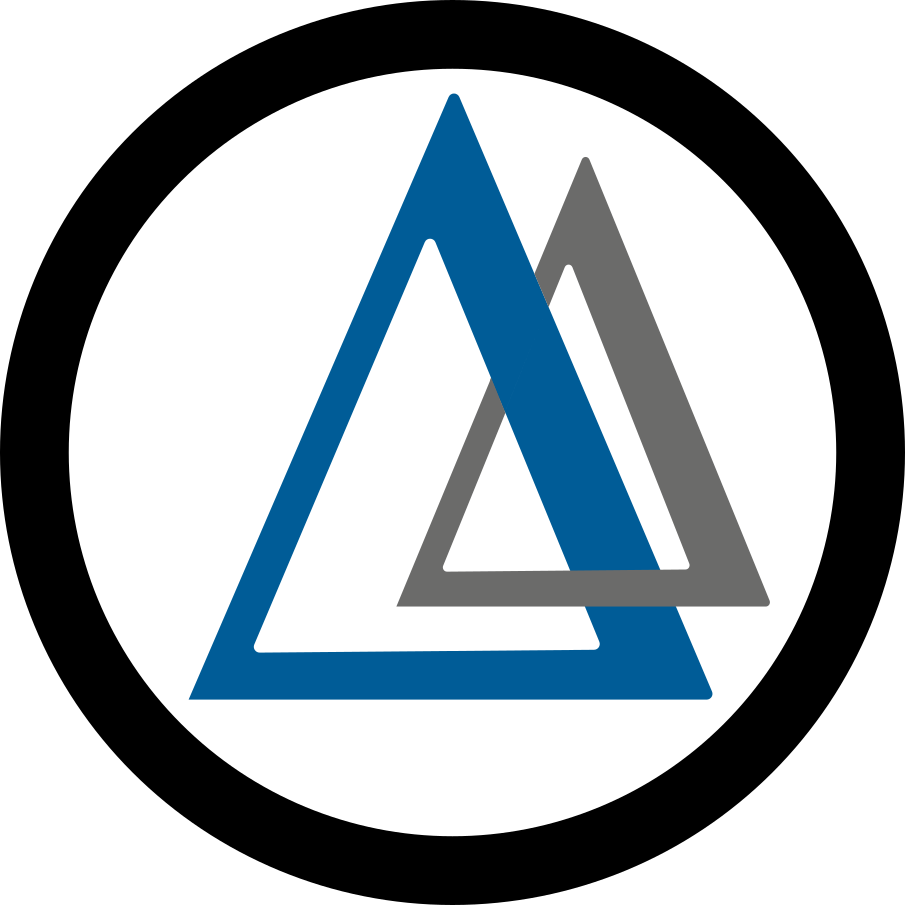Creating complex encoders using MultiEncoder and DirectoryBuilder¶
While a user is always free to write their own, custom encoder (as discussed in the Custom Encoder tutorial) it is generally easier to use existing encoders whenever possible. In some cases a single encoder may not be sufficient, but combining multiple encoders together can achieve the desired effect.
For example, consider an application which takes two input files, A and B, but A can be generated using encoder1 and B with a (generally) different encoder, encoder2. In such a case, EasyVVUQ provides the MultiEncoder element, which can combine any number of encoders into a single encoder:
my_multiencoder = uq.encoders.MultiEncoder(encoder1, encoder2, ...)
Once created, this encoder can be set for an app, as with any other encoder.
This is particularly useful when used in conjunction with the DirectoryBuilder encoder. For example, the following code will create a particular directory structure (as specified by directory_tree), and then encode two files from template (using GenericEncoder), placing each file into a different part of the created directory tree:
directory_tree = {'dir1': {'dir2': {'dir3': None, 'dir4': None}}, 'dir5': {'dir6': None}}
multiencoder = uq.encoders.MultiEncoder(
uq.encoders.DirectoryBuilder(tree=directory_tree),
uq.encoders.GenericEncoder(
template_fname='template1.xml',
delimiter='#',
target_filename='dir1/dir2/dir3/app1input.xml'
),
uq.encoders.GenericEncoder(
template_fname='template2.csv',
delimiter='$',
target_filename='dir5/dir6/app2input.csv'
)
)