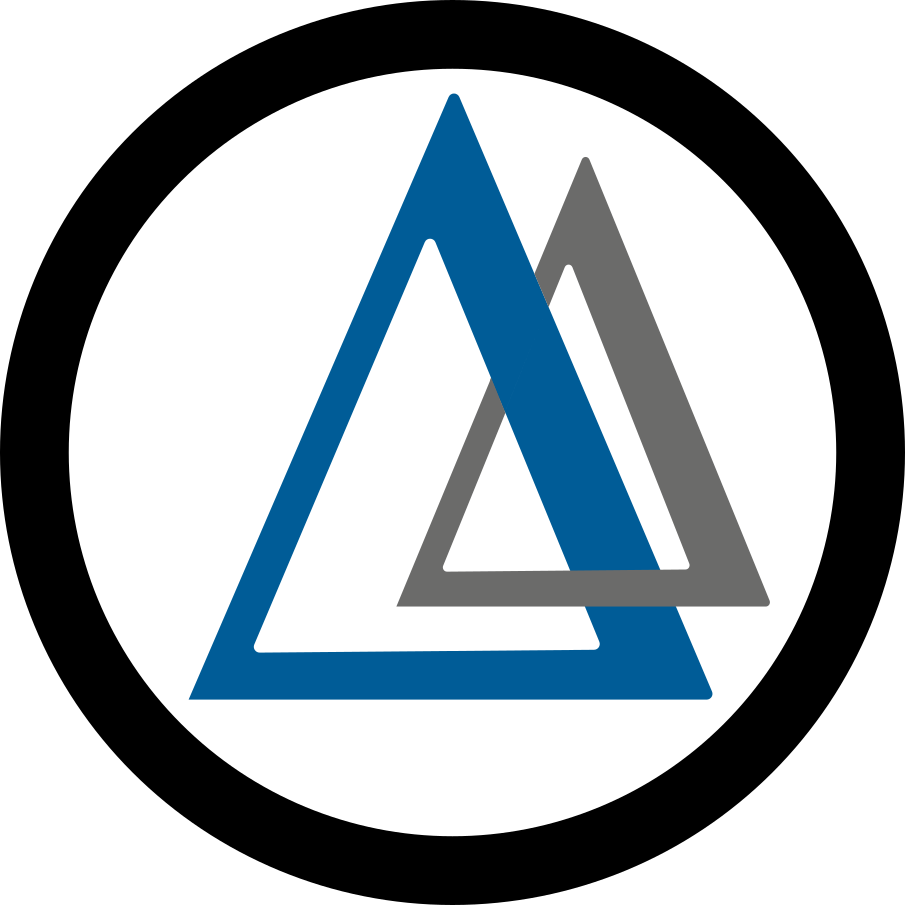Writing a custom encoder or decoder¶
EasyVVUQ ships with some relatively generic implementations of encoders and decoders, that can work for simple codes. For example, GenericEncoder uses text substitution in a user provided template. You can find examples of using GenericEncoder in previous tutorials (Basic Tutorial, Cooling Coffee Cup).
However, many large, established simulation packages have more complex requirements, such as multiple input files spread over a multi-layer directory hierarchy, and it is not possible for to provide a ready-made Encoder adaptable to all cases. It is then necessary to write your own.
Writing a custom encoder¶
In essence, all that is needed is shown in the following snippet:
from easyvvuq.encoders import BaseEncoder
class MyCustomEncoder(BaseEncoder, encoder_name="my_custom_encoder"):
def encode(self, params={}, target_dir=''):
# User code goes here
This subclasses BaseEncoder (the parent class of all EasyVVUQ encoders), to make a new encoder called, in this case, MyCustomEncoder. Note that this stage must pass the encoder_name arg. This determines what EasyVVUQ will call the encoder in error messages etc.
The remaining work is to implement the encode() method for the encoder. This method must have the following function signature:
def encode(self, params={}, target_dir=''):
This method will always be passed params - a dict containing the parameters and corresponding values for a run of this app - and target_dir - the path to the directory in which this encoder’s output should go.
Writing a custom decoder¶
A custom decoder can be created in a very similar manner to the encoder:
from easyvvuq.decoders import BaseDecoder
class MyCustomDecoder(BaseDecoder, decoder_name="my_custom_decoder"):
def sim_complete(self, run_info=None):
# User code goes here (method must return True or False)
def parse_sim_output(self, run_info={}):
# User code goes here (method must return a pandas dataframe)
The two methods that must be implemented here are sim_complete(), which returns True if the simulation has completed (this is handled by the decoder because it is an application specific issue), and parse_sim_output(), which returns a dictionary containing the desired output, distilled from the simulation output files. This dictionary has to follow the following list of restrictions:
- Has to be one level deep.
- All keys are strings signifying output variable names.
- All the values are either numbers or lists of numbers. Use numbers of scalar outputs and lists for vector outputs.
{
"f1" : 0.3,
"f2" : [0.2, 0.4],
"z" : 328
}