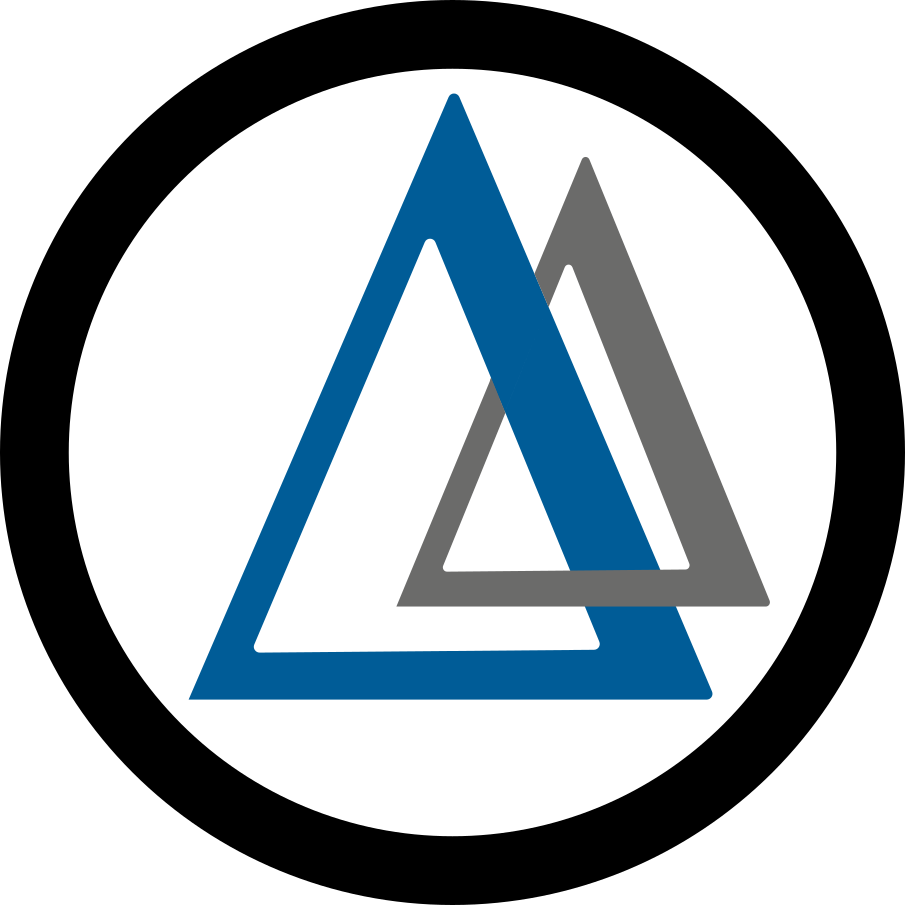Basic Tutorial¶
This tutorial shows a simple EasyVVUQ workflow in action. The example is slightly daft (it uses a program, gauss.py program which simply samples values from a Gaussian distribution), but illustrates how EasyVVUQ samples from a parameter space, wraps an application and analyses output.
The input files for this tutorial are the gauss application
(gauss.py), an input template
(gauss.template) and the EasyVVUQ workflow
script (easyvvuq_gauss_tutorial.py).
In preparation for this tutorial download the files and place them in
an empty directory, then change into this directory.
Important Note About the CSV File Format¶
Please note that when creating CSV files to be used with EasyVVUQ and in the examples below, special care needs to be taken to respect RFC 4180. One common issue is that people leave spaces around attribute names in the first row of the text file. These spaces are not trimmed and become part of the attribute name which causes confusion later.
For example:
attr1,attr2,attr3
is correct, while:
attr1, attr2, attr3
Is wrong (unless your attribute names are meant to have a space at the start).
Gauss Application¶
The usage of the gauss.py application is:
gauss.py <input_file>
It outputs a single file called output.csv, which has two columns ‘Steps’ and ‘Value’.
The gauss.template is a template input file, in JSON format
{"outfile": "$out_file", "num_steps": "$num_steps", "mu": "$mu", "sigma": "$sigma"}
The values for each key are tags (signified by the $ delimiter) which will
be substituted by EasyVVUQ with values to sample the parameter space.
In the following tutorial, the template will be used to generate files called
in_file.json that will be the input to each run of gauss.py.
Uncertainty Quantification Workflow¶
In this dummy workflow we will use the gauss application to produce values from normal distributions centred on 3 different means mu), using 5 repeat (‘replica’) runs for each one. The output will be collected for each run and bootstrap statistics calculated for each set of runs.
EasyVVUQ Script Overview¶
The script easyvvuq_gauss_tutorial.py implements the workflow described above using EasyVVUQ. The commands are split into sections which are indicated by numbered comments. Sections 1 to 9 contain the core EasyVVUQ workflow, section 0 sets up convenience variables related to the application.
Note
In this tutorial application execution is handled locally and by EasyVVUQ functions. In real world applications (especially for HPC applications the run step is beyond the scope of EasyVVUQ.
To run the workflow execute the following command
python3 easyvvuq_gauss_tutorial.py
If this works you should see 15 lines that look something like:
Applying easyvvuq.actions.execute_local to <run-location>/EasyVVUQ_Campaign_zxe7_cb2/runs/Run_1…
where <run-location> is the directory in which you ran the script and EasyVVUQ_Campaign_zxe7_cb2 is an example of the unique directory that EasyVVUQ created to hold all of the files created relating to a campaign.
Followed by a results table that looks like:
stats:
Value
boot high low
mu
44.539790 44.490930 44.372364 44.553067
57.115719 57.128225 57.015388 57.175946
61.319723 61.319182 61.225901 61.392122
The ‘mu’ values are chosen at random so your output values will be different. The statistics represent the variation across the 5 replica runs executed for each of the 3 ‘mu’ values sampled.
Below we go through each section of the workflow, explaining each step and the EasyVVUQ elements used to perform them.
Section 0: Application Setup¶
This section contains no EasyVVUQ functionality. It sets up variables to store the command used to run the gauss application, the names of the input and output filenames and the template used to generate the specific input for each run.
import os
cwd = os.getcwd()
input_filename = "gauss_in.json"
cmd = f"{cwd}/tutorial_files/gauss.py {input_filename}"
out_file = "output.csv"
# Template input to substitute values into for each run
template = f"{cwd}/tutorial_files/gauss.template"
Section 1: Campaign Creation¶
The organizing principle within EasyVVUQ is the Campaign, this object coordinates the workflow. The Campaign acts as an interface to a database (CampaignDB) which will store information about the application, the parameters it takes, how these should be sampled and the runs used to perform the sampling. Consequently, the first step of an EasyVVUQ workflow is to create a Campaign, specifying a name and working directory:
import easyvvuq as uq
my_campaign = uq.Campaign(name='gauss', work_dir=".")
The reason for having a name is that in some cases it may be necessary to combine the output of multiple Campaigns in a single analysis and having a name allows the data from each to be identified easily.
Section 2: Define Parameter Space¶
The basis of any uncertainty quantification workflow will be sampling in some parameter space. This space will be defined by the inputs of the applications which are being investigated. EasyVVUQ uses a simple format to define the possible space to be explored, it is a Python dictionary with dictionary entries for each parameter.
All parameters require a ‘type’ (this is usually a standard Python data type) and ‘default’ to be specified. For numerical parameters a range, given by ‘min’ and ‘max’ values, should also be provided. The range is only used if the parameter is varied during the sampling step.
The parameter space for gauss reflects the options we saw in the gauss.template template input:
params = {
"sigma": {
"type": "float",
"min": 0.0,
"max": 100000.0,
"default": 0.25
},
"mu": {
"type": "float",
"min": 0.0,
"max": 100000.0,
"default": 1
},
"num_steps": {
"type": "integer",
"min": 0,
"max": 100000,
"default": 10
},
"out_file": {
"type": "string",
"default": "output.csv"
}
}
The only two parameters which could (somewhat) sensibly be sampled are ‘mu’ (the mean of the gaussian) and ‘sigma’ the variance. Nonetheless we need to provide a range for ‘num_steps’. Notice that the keys in the parameter description match the tags in the template.
Note
The names of parameters here does not need to match the input of the application directly. In the next section we will see how Decoder elements map the parameter space to the application inputs.
Section 3: Wrap Application¶
In order for an application to be used in an EasyVVUQ workflow two processes have to be accounted for:
1. the parameters being sampled need to be converted into a format that the application can understand; we call this process encoding, 2. the application output must be converted into a standard form that can be analysed (we use panda.DataFrame by default); we call this process decoding.
Within EasyVVUQ these actions are performed by Encoders and Decoders respectively. Both the Encoder and Decoder have to be executed for each run (sample). The gauss application is simple and the input and output formats can be interpreted by inbuilt classes.
The appropriate encoder here is the GenericEncoder, this takes a template file and substitutes in values from the parameter space description (outputting to a specified file). We create the encoder using the following code:
encoder = uq.encoders.GenericEncoder(template_fname=template,
target_filename=input_filename)
Note
The tags in the template here use the default $ delimiter. Different delimiters can be specified using the delimiter keyword.
The output of gauss is a CSV format files, so we use a Decoder called SimpleCSV. This requires us to specify the file to be read, the location of the header (line 0) and the columns to keep in the data for analysis:
decoder = uq.decoders.SimpleCSV(
target_filename=out_file,
output_columns=['Step', 'Value'])
These choices are then added to the Campaign:
my_campaign.add_app(name="gauss",
params=params,
encoder=encoder,
decoder=decoder)
Section 4: Specify Sampler¶
The backbone of EasyVVUQ workflows is the sampling of one or more parameters. The type of element used to do this is (imaginatively) called a Sampler. A Sampler implements an algorithm that chooses sets of parameters to span the input parameter space. The particular parameters to vary are specified by the user, along with the distribution that they take. The distributions are specified as Chaospy distributions. In this example we simply pick ‘mu’ values from a uniform distribution between 1 and 100:
import chaospy as cp
vary = {
"mu": cp.Uniform(1.0, 100.0),
}
my_sampler = uq.sampling.RandomSampler(vary=vary)
my_campaign.set_sampler(my_sampler)
Real world examples are likely to use more complicated algorithms (such as quasi-Monte Carlo or stochastic collocation) but the way of specifying parameters to vary remains the same.
Section 5: Get Run Parameters¶
Now that the Campaign is setup it can provide sets of parameters to input into runs. We draw samples the number of samples we want from the Sampler:
my_campaign.draw_samples(num_samples=3,
replicas=5)
Here we have chosen to have 5 replicas (repeats) of each sample drawn. At this stage all that happens is the parameter sets are added to the CampaignDB, no input files have been generated.
Section 6: Create Input Directories¶
We now need to create the input files for each run. The populate_runs_dir method of Campaign creates a directory for each run and uses the specified Encoder to produce the appropriate input files:
my_campaign.populate_runs_dir()
Section 7: Run Application¶
To create our samples we need to execute all of the runs. EasyVVUQ Campaigns provide a method apply_for_each_run_dir which allows us to apply a function whilst in each run directory we have created. Here we use the ExecuteLocal action to run the gauss application using the command we specified in Step 0:
my_campaign.apply_for_each_run_dir(uq.actions.ExecuteLocal(cmd))
Section 8: Collate Output¶
The collection of simulation output simply handled by the Campaign:
my_campaign.collate()
Under the hood this method combines the use of the specified Decoder for the current application, and the set Collation element to produce a summary pandas.DataFrame including data from all runs. Each time this method is called, it will append any new results to the dataframe.
Section 9: Run Analysis¶
The final element in the workflow is the analysis. Here we apply bootstrapping analysis:
stats = uq.analysis.EnsembleBoot(groupby=["mu"], qoi_cols=["Value"])
my_campaign.apply_analysis(stats)
The groupby option specifies the parameters which should be used to group runs together when calculating statistics, qoi_cols specifies which columns of the output collected by the Decoder should analysed.
Some Final Points¶
The last command in the script simply prints out the results of the analysis, stored in my_campaign.get_last_analysis(). This is a pandas.DataFrame and can easily be output as a CSV or other file format.
It is instructive to look in the EasyVVUQ_Campaign_<random_characters> directory to see the input and output files generated by each run.